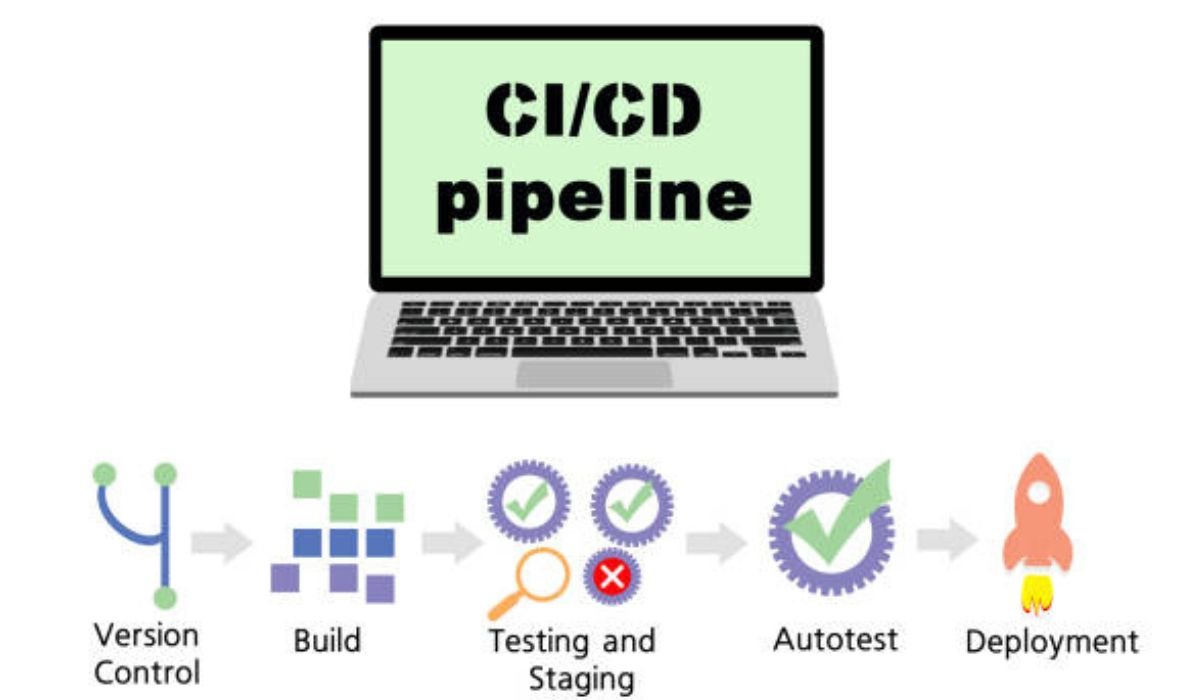In today’s fast-paced world, personal safety is more important than ever. Whether you’re walking alone at night, working in a high-risk job, or caring for someone vulnerable, knowing that help is just a button press away brings peace of mind. Enter the GPS panic button—a smart, portable device that allows users to instantly call for help and share their exact location in real time.
This advanced safety tool is becoming increasingly popular among individuals, families, employers, and institutions that want an extra layer of protection in emergency situations. Compact, discreet, and powerful, GPS panic buttons are revolutionizing how people respond to crises by combining instant communication with real-time location tracking.
What Is a GPS Panic Button?
A GPS panic button is a small, wearable or handheld device designed to send an emergency alert when activated. What sets it apart from traditional panic buttons is its built-in GPS functionality, which transmits the user’s precise location to designated contacts or emergency services. Many devices can also be integrated with mobile apps or dispatch centers, ensuring that alerts are received immediately and action can be taken without delay.
These devices are often used by elderly individuals, lone workers, students, outdoor adventurers, domestic abuse survivors, and anyone who might find themselves in a dangerous or vulnerable situation. With just one press, the device sends a distress signal along with GPS coordinates, helping responders reach the person faster and more effectively.
Why Location Sharing Is a Game-Changer
In any emergency, knowing exactly where the person is located can make all the difference. Time is critical, and GPS panic buttons remove the guesswork from emergency response. Whether the user is in a remote location, unfamiliar area, or moving vehicle, their location can be tracked and relayed in real time.
For example, consider a field technician working in an isolated area who suddenly faces a medical emergency. With no one around to help and no time to make a phone call, pressing a GPS panic button can immediately alert their employer or an emergency contact while simultaneously transmitting their coordinates. This allows emergency services to locate them quickly, reducing response time and increasing the chances of a positive outcome.
Key Features of Modern GPS Panic Buttons
Modern GPS panic buttons are designed with a range of features that enhance safety and reliability. Some of the most common include:
- Real-Time GPS Tracking: Accurate location updates sent to pre-set contacts or emergency teams.
- One-Touch Alert Activation: Quick and easy activation, often with a single press or hold.
- Two-Way Communication: Some models include built-in speakers and microphones for direct communication.
- Mobile App Integration: Allows users to manage alerts, view location history, and set up geofencing.
- Fall Detection: Especially useful for elderly users, this feature automatically triggers an alert if a fall is detected.
- Long Battery Life: Devices are typically designed to last for days or even weeks on a single charge.
These features make GPS panic buttons not just emergency tools, but comprehensive personal safety systems.
Who Benefits Most from GPS Panic Buttons?
Seniors and caregivers: Older adults who live alone or have mobility issues gain an extra layer of independence with GPS panic buttons. Caregivers can monitor their location and be alerted immediately in case of falls or health emergencies.
Lone workers: Employees who work in remote or high-risk environments—like delivery drivers, real estate agents, utility workers, and maintenance crews—benefit from having a direct line to help with real-time location sharing.
Students and commuters: Young adults or individuals commuting late at night can use GPS panic buttons to stay connected with loved ones and call for help if they feel threatened or unsafe.
Victims of domestic violence: Survivors in dangerous situations can use discreet GPS panic buttons to notify authorities or trusted contacts without alerting the aggressor.
Outdoor enthusiasts: Hikers, campers, and travelers can use GPS panic buttons in remote areas where cell service may be unreliable but GPS functionality remains strong.
The Technology Behind the Button
GPS panic buttons use a combination of GPS satellites, cellular networks, and cloud-based platforms to operate effectively. When a user activates the button, the device connects to GPS satellites to determine the exact location, then uses cellular data or Wi-Fi to send the alert and coordinates to pre-defined contacts or emergency response centers.
More advanced systems may include app-based control panels, allowing users to customize settings, update emergency contacts, and receive real-time updates. Some also support geofencing, where alerts are triggered if the user leaves or enters a designated area.
Privacy and Safety Considerations
While GPS tracking is invaluable in emergencies, it’s important to balance functionality with privacy. Most devices are designed with user control in mind, allowing the wearer to decide when location tracking is active and who receives alerts. This ensures that the device protects the user without unnecessarily compromising their privacy.
Additionally, data transmitted through these devices is typically encrypted and stored securely, offering peace of mind to users concerned about digital safety.
Final Thoughts
A GPS panic button offers an intelligent and forward-thinking solution for enhancing personal safety. With the ability to instantly summon help and share your location in real time, it provides protection that goes far beyond traditional alarm systems or mobile phones. Whether for personal use or workplace safety, this device offers security, independence, and most importantly—peace of mind.
In emergencies, every second matters. With a GPS panic button, you’re never truly alone, and help is always just one press away.
READ ALSO: How iTop VPN Prevents Cyber Threats by Masking Your IP