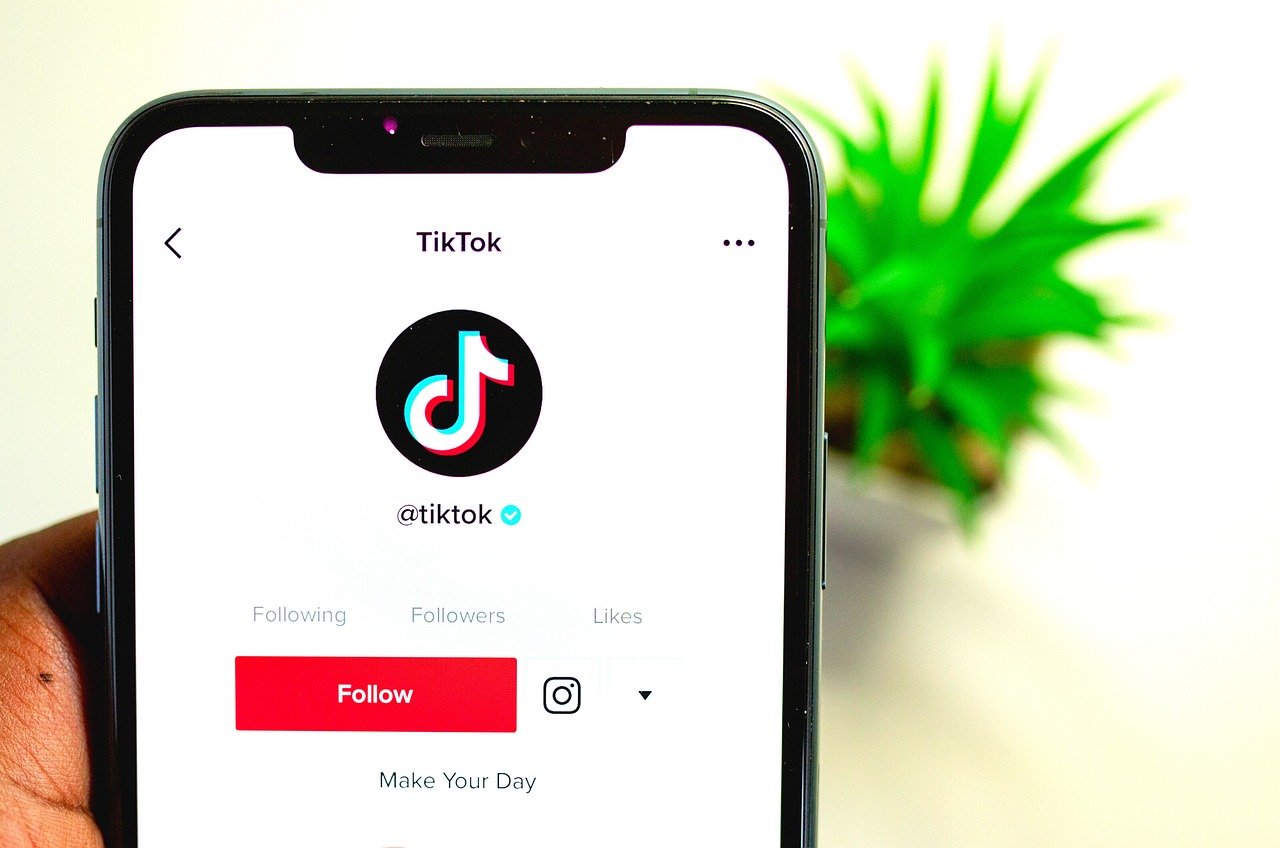When you’re just stepping into the world of digital art, one of the first decisions you’ll face is whether to choose a drawing tablet with a screen or one without. Both have their strengths and drawbacks, especially for beginners who are still learning digital tools and software. So how do you choose the best tablet for drawing when you’re just starting out?
To help you navigate this choice, we’ll break down the differences between screen and non-screen tablets, and introduce several beginner-friendly models from XPPen, a leading brand known for providing powerful, affordable drawing solutions.
Screen vs. No Screen: What’s the Real Difference?
Non-Screen Tablets (Graphic Tablets)
These tablets, also called graphics tablets, connect to a computer and act as a secondary input device. You draw on the tablet surface while watching your cursor move on the computer screen.
Pros:
- More affordable
- Lightweight and portable
- Great for building hand-eye coordination
- No screen means less battery and fewer fragile parts
Cons:
- Requires a computer to function
- Steeper learning curve due to disconnected drawing experience
Screen Tablets (Pen Displays)
These are drawing tablets with a screen, meaning you draw directly on the surface where your artwork appears. This is a more intuitive experience, especially for traditional artists transitioning to digital.
Pros:
- More natural and intuitive
- Easier to learn for beginners
- Feels like drawing on paper with real-time feedback
Cons:
- More expensive
- Slightly bulkier and less portable
- Needs to be connected to a computer (unless it’s a standalone tablet)
Best Tablet for Drawing: Top XPPen Picks for Beginners
Whether you’re leaning toward a budget-friendly non-screen tablet or looking to invest in a screen tablet, XPPen offers a range of options suitable for every beginner. Here are some of their top models:
1. XPPen Deco 01 V2 (No Screen – Graphic Tablet)
If you’re new to digital art and want an affordable yet powerful device, the XPPen Deco 01 V2 is an excellent entry point.
Key Features:
- 10 x 6.25-inch working area
- 8192 levels of pressure sensitivity
- Compatible with Windows, macOS, and Android
- Comes with a battery-free stylus
- 8 customizable shortcut keys
Why It’s Great for Beginners:
The Deco 01 V2 offers a large workspace, precise control, and is lightweight and easy to carry. It’s also budget-friendly, making it one of the best tablets for drawing for students and casual hobbyists.
2. XPPen Deco Fun Series (No Screen – Graphic Tablet)
The Deco Fun comes in XS, S, and L sizes, allowing you to choose the version that best fits your needs.
Key Features:
- Lightweight and ultra-portable
- Perfect for drawing, writing, and online learning
- Easy plug-and-play setup
- Compatible with Android, Windows, Chrome OS, and macOS
Best For:
Complete beginners, children, and those wanting a simple device to explore digital drawing. The Deco Fun is a fun and easy introduction to digital creativity.
3. XPPen Artist 12 (2nd Gen) (With Screen – Pen Display)
For beginners who want a more intuitive experience with direct drawing on the screen, the XPPen Artist 12 (2nd Gen) is a strong choice.
Key Features:
- 11.9-inch fully laminated display
- X3 Smart Chip Stylus with 8192 pressure levels
- 8 customizable shortcut keys
- USB-C connectivity
- Compatible with major design software like Photoshop and Illustrator
Why Beginners Love It:
It bridges the gap between traditional and digital drawing. The laminated screen reduces parallax, providing a natural feel when sketching, shading, or painting.
4. XPPen Artist Pro 16 (Gen 2) (With Screen – Pen Display)
Looking for a future-proof beginner tablet that also suits more advanced work? The XPPen Artist Pro 16 (Gen 2) is designed for those who want professional features in a compact form.
Key Features:
- X3 Pro Stylus with 16,384 pressure levels and 60° tilt support
- 2.5K QHD fully laminated display
- Wide color gamut (99% Adobe RGB)
- Ultra-responsive pen for detailed precision
Who It’s For:
Ambitious beginners who are serious about digital art or want a long-lasting device as they progress.
5. XPPen Magic Drawing Pad (Standalone – With Screen)
This is XPPen’s first Android-powered standalone tablet, combining the freedom of mobile devices with the power of a drawing display. No computer required!
Key Features:
- 12.2-inch X-Paper Display with anti-glare texture
- Runs Android™ 12, supports apps like Clip Studio Paint and ibisPaint
- X3 Pro Pencil with 16,384 pressure levels and tilt support
- 256GB storage and long battery life
Why It’s Special:
It’s a truly mobile digital studio, great for artists who want to draw anywhere, anytime. The tactile feel of the X-Paper display closely mimics real paper, making it perfect for beginners and traditional artists transitioning to digital.
If you’re looking for the best tablet for drawing that doesn’t require a PC or Mac, this is the ultimate choice.
Which Should You Choose?
Here’s a simple guide:
Final Thoughts
Choosing between a screen and non-screen tablet can feel overwhelming, but it all comes down to your personal comfort, budget, and goals. If you’re new to digital art and want to test the waters, the XPPen Deco series is a fantastic place to start. If you’re more of a visual learner and prefer to draw directly on the surface, then the XPPen Artist line or Magic Drawing Pad will provide a smoother transition.
No matter what you choose, XPPen offers some of the best tablets for drawing for beginners—affordable, well-built, and feature-rich. Whether you’re sketching, painting, or learning the ropes, there’s an XPPen tablet designed just for you.
READ ALSO: Work Smarter in 2025: Top Smart Whiteboards for Productivity at Home & Office