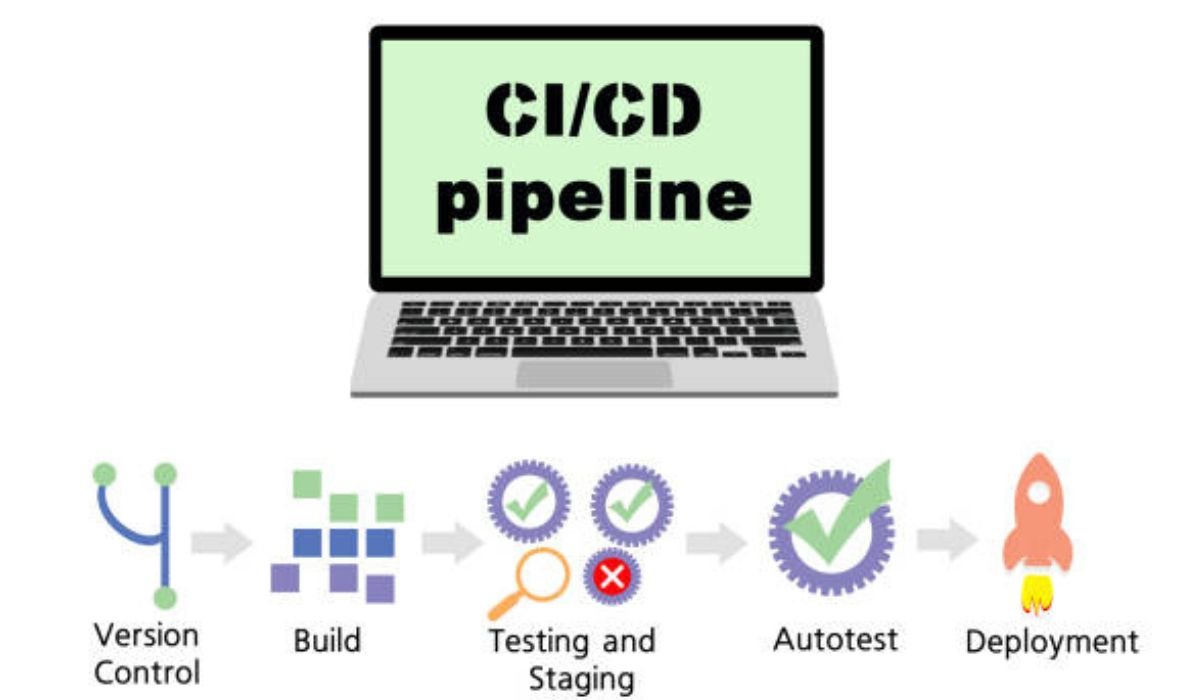Video captions are more than just text on the screen. They play a key role in improving accessibility, viewer engagement, and search visibility. Properly styled and accurately timed captions can enhance the user experience while also supporting broader content goals like SEO and brand consistency. This article outlines essential tips for editing and styling video captions effectively.
Why Caption Styling Matters
Styling captions isn’t just a matter of aesthetics. Poorly formatted captions can distract viewers, obscure visuals, or even make the content harder to understand. On the other hand, clean and consistent formatting helps viewers focus on the message and follow along more easily, especially in fast-paced or information-heavy videos.
Captions also need to match the tone and purpose of the content. A documentary might require simple white text with no effects, while a marketing video may benefit from stylized captions that reflect the brand’s design language.
Best Practices for Editing Captions
Effective caption editing begins with accuracy and timing. These core elements ensure that viewers can follow the spoken content without confusion or lag.
1. Ensure Speech-to-Text Accuracy
If you are using automatic transcription tools, always review the generated captions for accuracy. Misheard words, grammar errors, and punctuation issues are common in AI-generated captions. Editing for clarity and correctness is essential before finalizing the video.
2. Match Timing with Spoken Audio
Timing affects readability. Captions should appear and disappear in sync with the speech. Lagging or premature subtitles can disrupt comprehension. Aim for a balance—each caption should stay on screen long enough for the viewer to read it comfortably, but not too long to overlap with the next line.
3. Break Captions at Logical Points
Each caption should represent a natural phrase or sentence. Avoid breaking lines in the middle of a thought, clause, or word. Instead, group captions by sentence or clause to preserve the flow of information.
Font and Layout Guidelines
Caption readability depends heavily on font selection, size, placement, and contrast.
1. Use Clear, Sans-Serif Fonts
Fonts like Arial, Helvetica, or Open Sans are commonly used for captions because they are easy to read on any screen. Avoid stylized or decorative fonts, especially if your content will be viewed on mobile devices.
2. Choose a Readable Font Size
Font size should scale with video resolution. For 1080p content, a size between 22 and 26 points usually works well. Always preview on multiple devices to ensure readability across different screen sizes.
3. Maintain High Contrast with Background
Use white text with a black outline or drop shadow to ensure captions are readable against varying backgrounds. This contrast is especially important when your video includes bright or dynamic visuals.
4. Position Captions Strategically
The most common placement is bottom-center of the screen, but this can vary based on your content. Avoid covering key visuals or speaker names. For videos with important lower-third graphics, consider placing captions slightly higher.
Use of Style Elements
Styling elements like bold text, color, or italics can be useful when applied consistently and sparingly.
- Bold text: Emphasize keywords or important names.
- Italics: Use for foreign words or voice-over narrations.
- Color: Avoid bright or non-standard colors unless your video’s design theme requires it.
Automating Caption Creation
Manually captioning every video is time-consuming, especially if you’re producing content regularly. Automation tools simplify this process by generating captions and offering customization features for styling.
Captioning with Invideo AI
Invideo AI offers an AI-powered video editor designed for fast content creation across platforms. It includes automated tools for adding captions, adjusting styles, and syncing them with spoken audio.
If you want to streamline your workflow, use the video caption generator to create subtitles automatically. The tool helps you generate accurate captions and allows you to customize font, position, and timing without using a separate editing app.
Mobile Solutions for On-the-Go Editing
For creators who edit on mobile devices, having access to reliable apps with caption support is critical. Whether you’re filming short social videos or longer interviews, mobile editing tools should include caption generation and styling capabilities.
Check out these video apps for iOS that support AI-driven video creation and captioning. They allow you to record, edit, and subtitle videos directly from your phone with real-time previews and styling controls.
Common Captioning Mistakes to Avoid
Even with tools and templates, there are common captioning mistakes that can impact the viewing experience:
- Overloading a single caption: Avoid long text blocks. Break long dialogues into multiple lines.
- Inconsistent style: Maintain consistent font, color, and position across all videos in a series.
- No punctuation: Lack of commas and periods can confuse the viewer. Always punctuate like regular text.
- Ignoring non-speech elements: Include relevant non-verbal sounds like [music], [laughter], or [applause] where needed.
Captioning for Multilingual Content
If your audience speaks multiple languages, consider translating your captions. Some tools allow you to export captions in SRT format, which can then be translated and re-imported into the video. Always verify translation quality before publishing.
Automated translation can be a starting point, but manual review ensures the meaning is preserved across languages.
Caption File Formats and Exporting
When exporting your video, you can choose between:
- Burned-in captions: Text is embedded into the video and cannot be turned off.
- Sidecar files: SRT, VTT, or SSA files that can be uploaded with your video to platforms like YouTube or Vimeo.
Choose the format based on where you plan to publish. Burned-in captions are better for social media, while sidecar files are useful for YouTube and OTT platforms.
Conclusion
Editing and styling video captions is a key part of video production that affects accessibility, engagement, and SEO. By focusing on accuracy, timing, formatting, and consistent styling, you can make your videos easier to understand and more professional. Using tools like InVideo’s video caption generator and trusted video apps, creators can automate and simplify the captioning process while maintaining full control over the final result.
Captions are not just an afterthought—they are an essential part of delivering clear and inclusive video content.
You May Also Like: Comparison of AI Presenters and Traditional Human Presenters