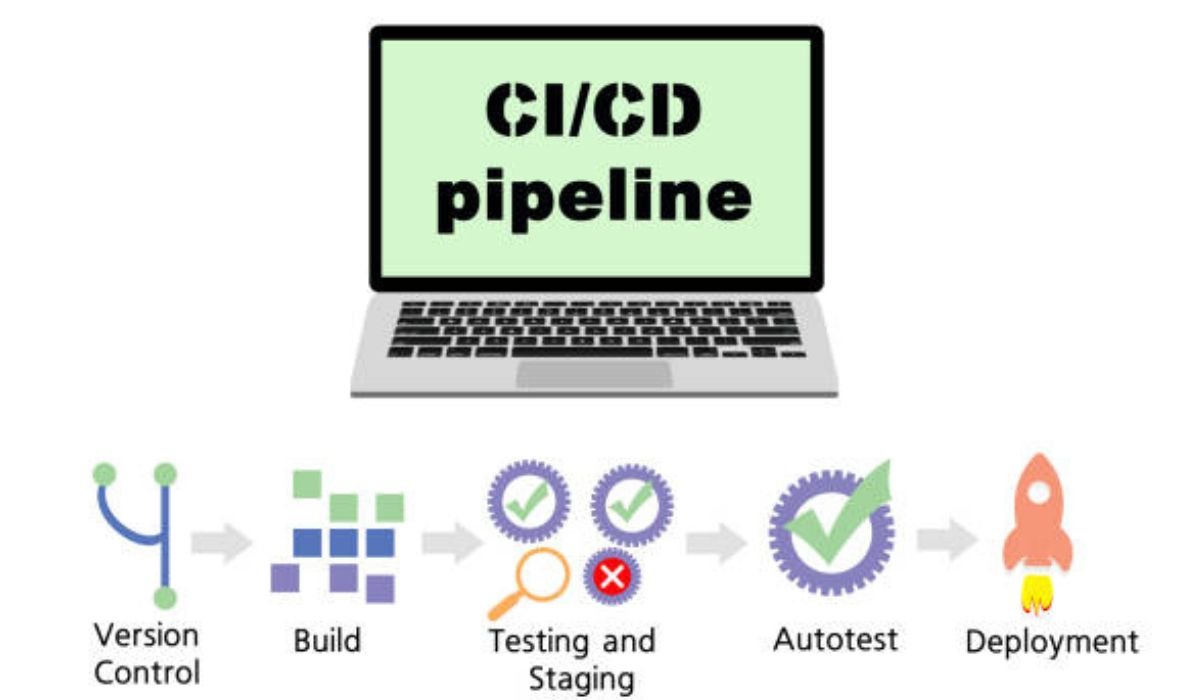Ever snapped what looked like the perfect shot, only to find the highlights blown out or your subject a blurry ghost? What if your camera could anticipate those mistakes before you even press the shutter? That’s not sci-fi – it’s the magic ShutterGo unlocks for photographers drowning in “almost perfect” shots.
We’ve all been there. Hours spent hunched over editing software, trying to rescue a photo that almost nailed it. Lighting woes, focus slips, wonky composition – they steal the joy. ShutterGo isn’t about adding more editing time; it’s about preventing those heartbreaks in-camera. Think of it less as an app, and more as your camera’s savvy co-pilot, whispering helpful nudges in real-time. Ready to spend less time fixing and more time creating?
Why ShutterGo Isn’t Just Another “Fix-It-Later” App
Forget just slapping on filters. ShutterGo works its magic while you frame the shot. It’s not about fixing mistakes in post; it’s about helping you avoid them entirely. The secret sauce?
- AI-Powered Composition Analysis: Like having a seasoned pro looking over your shoulder, it subtly suggests better framing or balance before you click.
- Real-Time Exposure Alerts: Warns you instantly if highlights are clipping or shadows are crushing – before it’s too late. Goodbye, blown-out skies!
- Predictive Tech: It anticipates motion and lighting changes, giving you a fighting chance against blurry kids or pets.
It doesn’t take control; it empowers your decisions. No more guessing games with settings.
ShutterGo in Action: Your Everyday Photography Game-Changer
Theory is great, but how does it actually help? Let’s ditch the jargon and see:
| Scenario | Without ShutterGo | With ShutterGo |
| Golden Hour Portraits | Overexposed skies, dark faces | Auto dynamic range suggestions for balanced beauty |
| Fast-Moving Subjects | Motion blur frustration | Predictive focus tracking keeps things sharp |
| Backlit Subjects | Silhouetted disaster | Shadow Recovery prompt saves the day |
| Low-Light Moments | Grainy, noisy mess | Real-time noise-reduction AI preview |
It’s like having a tiny mentor in your viewfinder. For instance, shooting my niece’s soccer game used to mean 50% blurry shots. With ShutterGo’s predictive focus tracking? Maybe 10%. Hours saved, genuine moments captured. PS: I still occasionally overexpose a sunset – ShutterGo’s little “Highlights!” nudge saved me just last weekend!
5 Pro Photographers Who Swear by ShutterGo (And Why)
It’s not just hobbyists seeing the light. Real pros are weaving ShutterGo into their demanding workflows:
- Elena Rodriguez (Weddings): “Between chaotic dances and fast-changing light, ShutterGo is my silent partner. It catches exposure slips I might miss in the frenzy. Result? My editing time for a full wedding album dropped by 40%. That’s more sleep, happier clients!”
- Ben Carter (Sports): “Predicting where that soccer ball will be is half the battle. ShutterGo’s predictive framing suggestions help me nail the composition before the peak action happens. Less cropping, more impact.”
- Maya Jones (Travel): “Harsh midday sun used to ruin my location shots. Now, ShutterGo’s dynamic range alerts help me adjust on the fly or know instantly if I need to bracket. My keeper rate skyrocketed.”
- David Chen (Street): “Speed is everything. ShutterGo’s minimalist alerts keep me focused on the scene, not fiddling with settings. It catches blown highlights in tricky light faster than my eye can.”
- Anika Sharma (Wildlife): “Low-light noise used to plague my dusk/dawn shots. Seeing ShutterGo’s noise-reduction preview gives me confidence my ISO gamble will pay off. Cleaner files, less post-processing stress.”
Read also: Can Android Auto Support Video Playback?
Busting ShutterGo Myths: Creativity Killer or Catalyst?
Contrary to some whispers, ShutterGo doesn’t replace creativity – it fuels it. Let’s clear the air:
- Myth: “It’s just autopilot for lazy photographers.”
- Reality: It’s a co-pilot. You make the artistic calls; it handles the technical warnings. It gives you more confidence to experiment, knowing you have a safety net for basics like exposure and focus. Forget ‘fixing’ photos later – ShutterGo helps you nail them in-camera.
- Myth: “It’ll turn my phone into a pro DSLR.”
- Reality: Nope, and it doesn’t claim to. Your iPhone won’t magically become a Hasselblad. But ShutterGo will help you squeeze every drop of potential from your existing gear, making your smartphone shots look professionally tweaked and your dedicated camera work more consistent.
- Myth: “It drains battery and slows everything down.”
- Reality: Engineered for efficiency. It runs lean in the background, typically using <5% battery per hour. Most users report zero noticeable lag – the processing happens smartly and swiftly.
Ready to Shoot Smarter? 3 ShutterGo Hacks to Try TODAY
Enough theory, let’s get practical! Here’s how to instantly leverage ShutterGo:
- Hack Your Backlit Subjects: Enable “Shadow Recovery Alerts” before shooting someone against a bright window. See the difference instantly – detailed faces, not silhouettes.
- Master the Action Shot: Turn on “Predictive Framing” for sports, pets, or kids. Watch how it subtly suggests panning direction to keep moving subjects perfectly composed.
- Seamless Editing Flow: Use the 1-Tap Lightroom Preset Export. Nailed the look in ShutterGo? Send those exact adjustments straight to Lightroom for batch editing. Boom.
Conclusion: What Will YOU Capture Next?
ShutterGo cuts through the technical fog, letting you focus on the heart of photography: seeing and capturing the moment. It’s about fewer “if only” shots and more “wow, got it!” moments. Less time fixing, more time shooting, sharing, and enjoying the art you create.
So, ditch the editing dread. Grab your camera, fire up ShutterGo, and go make some pixels dance. What ‘impossible shot’ will you finally tackle? 📸✨
FAQs:
- Q: Is ShutterGo a hardware gadget or a software app?
- A: It’s a smart software app! Download it for iOS or Android, and it syncs seamlessly with your existing phone camera or connects to supported DSLRs/mirrorless cameras.
- Q: Does ShutterGo actually work in terrible low light?
- A: Yes! Its specialized noise-reduction AI is seriously impressive. While physics limits your sensor, ShutterGo helps you get the cleanest possible image in-camera, often outperforming frantic manual adjustments later.
- Q: I’m a total beginner. Is this too complicated for me?
- A: Absolutely not! ShutterGo is designed to help beginners. Its core strength is giving clear, simple alerts. Plus, the one-tap “Smart Assist” presets require zero expertise to make a big difference.
- Q: Will ShutterGo make my camera slow or drain my battery?
- A: It’s optimized to be super lightweight. Most users see minimal impact – typically less than 5% extra battery drain per hour of active camera use, and no noticeable slowdown. It runs efficiently in the background.
- Q: How is this different from just using Lightroom Mobile?
- A: Key difference: Prevention vs. Cure. ShutterGo helps you get the shot right in-camera (avoiding problems). Lightroom is for editing and enhancing shots after you take them (fixing problems). They work great together! Use ShutterGo to capture better RAW files, then polish in Lightroom.
- Q: Does it offer cloud storage or backup?
- A: ShutterGo focuses on the capture experience. It saves photos directly to your device’s camera roll/gallery. Use your preferred cloud service (iCloud, Google Photos, Dropbox) for backup and storage.
You may also like: SFM Compile: The Secret Sauce Behind Today’s 3D Revolution (And How You Can Wield It)