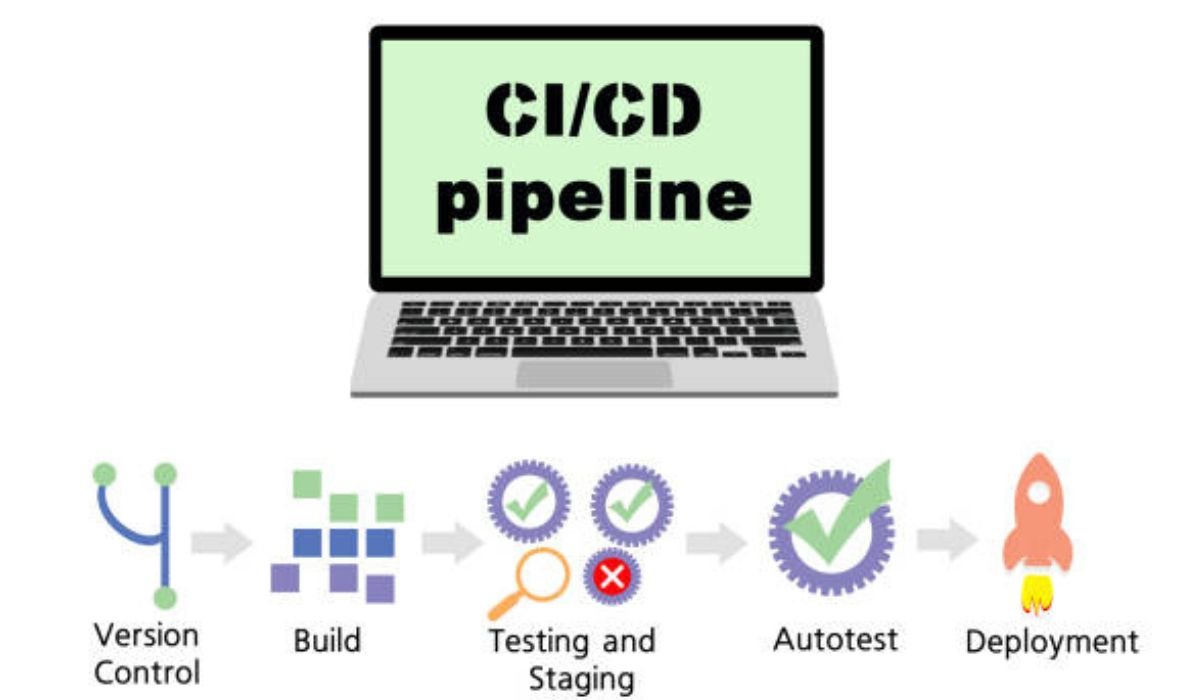As digital demands grow, a reliable server infrastructure becomes crucial. If for a startup or a data center, the right server affects storage, security, performance, and scalability. Dell PowerEdge servers stand out for their durability, flexibility, and strong performance.
For those new to server hardware, terms like 3U and 4U might sound a bit technical. But understanding these classifications and how they apply to Dell PowerEdge models can help you make better decisions when investing in server technology.
This guide breaks down what these servers are, how they differ, and why they might be the right choice for your business or IT setup.
What Does “3U” and “4U” Mean in Servers?
The terms 3U and 4U refer to rack unit measurements, which are used to describe the height of a server when mounted in a rack. A rack unit (U) is a standard measurement equal to 1.75 inches (44.45 mm) in height. So,
- A 3U server is 5.25 inches tall (3 x 1.75″).
- A 4U server is 7 inches tall (4 x 1.75″).
This sizing matters because rack-mounted servers are designed to be stacked in vertical server cabinets or enclosures. The larger the U-size, the more internal space the server has to house components like storage drives, cooling systems, processors, and memory.
Key Benefits of Dell PowerEdge 3U and 4U Servers
When comparing 3U and 4U Dell PowerEdge servers, it’s important to know that both offer impressive features, but they serve different types of needs based on their design and scalability.
1. Space for Expansion
4U servers typically offer more internal space than their 3U counterparts. This means more room for:
- Additional hard drives or SSDs
- More powerful cooling systems
- Expansion cards like GPUs, RAID controllers, or network cards
If you’re looking to run heavy-duty applications like virtualization, AI workloads, or big data analytics, a 4U server can be a better fit due to its flexibility and hardware capacity.
2. Efficient Cooling
Larger servers, especially 4U models, often come with better airflow and cooling capabilities. Heat management is vital when running resource-intensive tasks, and more internal space allows for better fan placement and larger heat sinks.
3. Scalability
Dell PowerEdge servers are known for being scalable. Whether starting with a basic setup or a fully loaded configuration, both 3U and 4U models support adding RAM, storage, and CPUs as demands grow. A wide range of Dell PowerEdge 3U and 4U Servers is available to meet these growing needs, offering reliable and flexible options for expanding IT environments.
4. Versatility in Use
3U servers tend to be used in environments where space is limited but there’s still a need for substantial processing power. On the other hand, 4U servers are perfect for high-performance setups where physical space is less of a concern and performance is the top priority.
Popular Use Cases
Understanding the typical use cases of 3U and 4U servers can further help you decide which option is right for your setup:
- 3U Servers:
- Medium-scale web hosting
- Database management
- Office-based file servers
- Network-attached storage (NAS)
- 4U Servers:
- High-performance computing (HPC)
- AI and machine learning training
- Virtualization environments (running multiple VMs)
- Large-scale enterprise applications
The difference lies in the scale and intensity of the workload. For businesses running mission-critical apps or planning for future growth, the 4U model’s expandability and cooling often outweigh its larger footprint.

Choosing the Right Configuration
One of the great things about Dell PowerEdge servers is the variety of configurations available. When choosing between 3U and 4U models, here are a few factors to consider:
- Processor Compatibility: Dell PowerEdge servers support Intel Xeon and AMD EPYC processors. Depending on your application needs, make sure the server supports multi-core CPUs.
- Memory Capacity: Look for how many DIMM slots are available and what the maximum supported memory is.
- Drive Bays: Storage is key. Determine how many 2.5″ or 3.5″ bays are available, especially if you’re planning to expand.
- Power Supply: Redundant power supplies are a must-have for uptime-critical setups.
- Remote Management: iDRAC (Integrated Dell Remote Access Controller) makes remote server management easy, especially for offsite deployments.
When choosing between server models, factors like processor compatibility, memory capacity, and drive bays all matter. Selecting the ideal dell 4u and 3u server depends on the kind of workloads you’re running and how much room you need for expansion.
Physical Space vs. Performance
It’s worth noting that while larger servers provide better expansion options, they require more rack space, power, and often generate more heat. Make sure your server room or data center is equipped to handle the demands of a 4U server, or consider a 3U as a middle ground between size and capability.
Additionally, noise level can also be a factor, especially if you’re using these in a non-dedicated server room. Larger servers with more fans can be louder, so placement is something to think about.
Not Sure Which to Pick? Consider Your Growth Plan
Ultimately, the choice between 3U and 4U comes down to how much performance and expandability you need today and what you might need tomorrow.
If you’re working on short-term projects or don’t anticipate heavy workloads, a 3U server might be the perfect size and cost. But if you’re planning long-term, investing in a 4U server could save time and money down the road by avoiding the need for early upgrades.
Why It Pays to Get the Right Server from the Start
Purchasing a server is more than just buying hardware, it’s about setting up your business or project for success. From ensuring fast data access to supporting business-critical applications, the right server helps maintain productivity, improve customer experiences, and protect valuable information.
Investing in a Dell PowerEdge 3U or 4U server means you’re tapping into a trusted line of enterprise-grade machines that balance performance, reliability, and value.
And for those looking to source dependable server hardware, Cloud Ninjas offers a range of Dell PowerEdge configurations with expert support to help guide you through your options.
READ ALSO: What Makes Micron a Trusted Name in Memory Components?