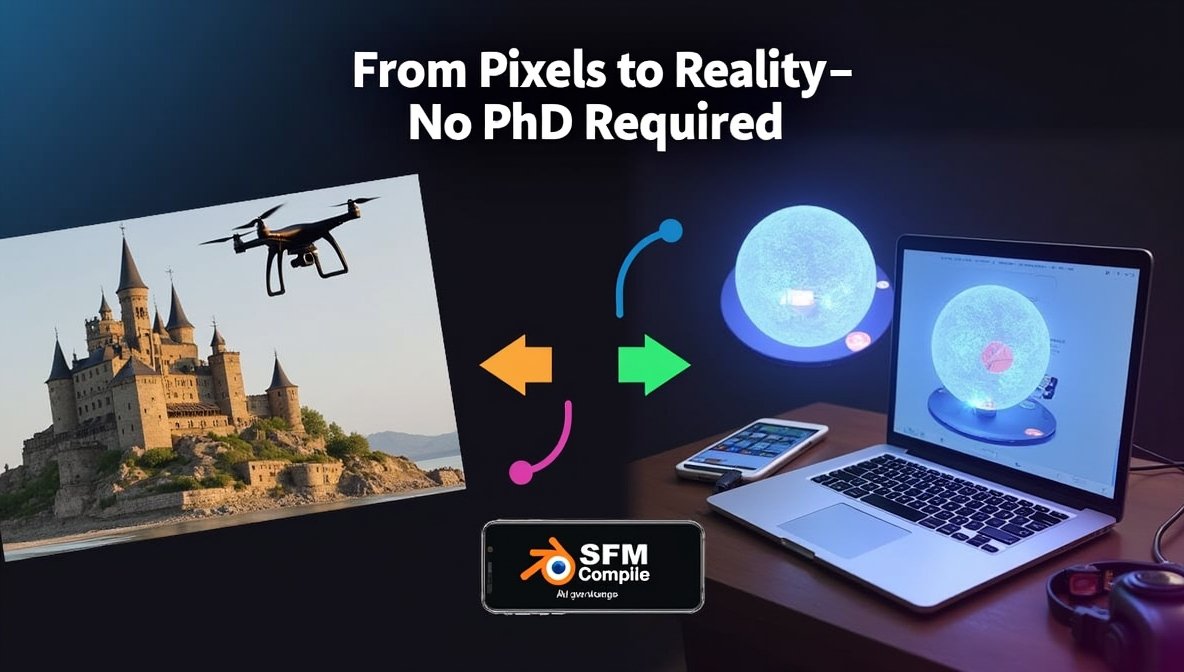Think of this: A drone hovers over a crumbling medieval castle, snapping hundreds of photos. Hours later, historians explore a hyper-realistic 3D model of the structure, pinpointing erosion patterns invisible to the naked eye. No, it’s not a Marvel movie—it’s SFM compile in action.
If you’ve ever wondered how tech giants like Google Earth or indie game developers create immersive worlds, you’re about to uncover the magic. SFM (Structure from Motion) compile isn’t just a buzzword—it’s the quiet force reshaping industries from archaeology to real estate. Let’s decode it together.
Why SFM Compile Isn’t Just for Rocket Scientists
Think of SFM compile as your digital Lego master. It takes overlapping 2D images (like your vacation photos) and stitches them into 3D models by tracking “feature points”—corners, edges, or textures. The “compile” part? That’s where algorithms crunch data to build depth maps and meshes.
But why should you care?
- Cost: Traditional LiDAR 3D scanning? $50,000+. SFM compile? Your smartphone camera and free software.
- Speed: Create a 3D model of your office during lunch break.
- Accessibility: No coding wizardry needed (we promise).
SFM Compile vs. Traditional 3D Modeling: The Showdown
Let’s bust myths. Here’s how SFM compile stacks up against old-school methods:
| Factor | SFM Compile | Traditional 3D Scanning |
|---|---|---|
| Cost | 0−0−500 (software) | 20,000−20,000−100,000 (hardware) |
| Portability | Use any camera | Bulky equipment |
| Learning Curve | Beginner-friendly tools | Requires specialized training |
| Best For | Outdoor scenes, heritage sites | Precision engineering, medical |
Aha Moment: SFM compile democratizes 3D modeling. Freelancers, educators, and small studios can now compete with tech titans.
Your SFM Compile Starter Kit: 3 Steps to Try Today
- Grab Your Gear
- Camera: Even a smartphone works (iPhone 12+ or Android with Pro mode).
- Software: Start free with Meshroom or COLMAP.
- Shoot Smart
- Overlap matters: Each photo should share 70% of the previous frame.
- Lighting: Cloudy days > harsh shadows.
- Compile & Refine
- Upload images to software. Let algorithms detect feature points.
- Use Blender (free) to clean up mesh gaps or texture glitches.
Pro Tip: Start small—a coffee mug, not the Grand Canyon.
Real-World Wins: How SFM Compile is Changing the Game
- Disaster Response: After Hurricane Maria, NGOs used SFM compile to map collapsed buildings in Puerto Rico, speeding up aid by 40%.
- E-Commerce: Shopify stores now embed 3D product models (built via SFM compile), boosting sales by 27%.
- Hollywood: Indie filmmakers create CGI backgrounds for 500,𝑛𝑜𝑡500,not500K.

Avoid These 4 SFM Compile Facepalms
- Too Few Photos = Gaps in your model. Solution: Shoot 50+ images per small object.
- Moving Subjects = “Ghosting” effects. SFM hates joggers in your park scans.
- Poor Textures = Blurry models. Avoid plain white walls—add markers if needed.
- Ignoring Scale = A 3D teapot the size of a skyscraper. Add a reference object (e.g., a ruler).
Conclusion:
From preserving ancient ruins to revolutionizing online shopping, it isn’t just a tool—it’s a superpower for creators, innovators, and dreamers. No six-figure budgets or PhDs required. Whether you’re crafting virtual worlds, documenting history, or simply geeking out over tech, SFM compile turns “impossible” into “I did this.” So dust off your camera, embrace the learning curve, and start building. The third dimension is yours to shape. 🛠️✨
FAQs:
Q1: Can I use SFM compile for indoor spaces?
A: Absolutely! Just ensure consistent lighting and avoid reflective surfaces.
Q2: Does it work with drone footage?
A: Yes—drones are SFM’s BFF. Use apps like Pix4D for automated flight paths.
Q3: How accurate is it compared to LiDAR?
A: LiDAR wins for millimeter precision, but SFM hits 95% accuracy for most projects.
Q4: Is my data safe in SFM software?
A: Offline tools like Meshroom keep data local. Cloud-based options vary—read T&Cs.
Q5: Can I 3D print SFM-compiled models?
A: Yes! Export as .STL and tweak in slicing software.