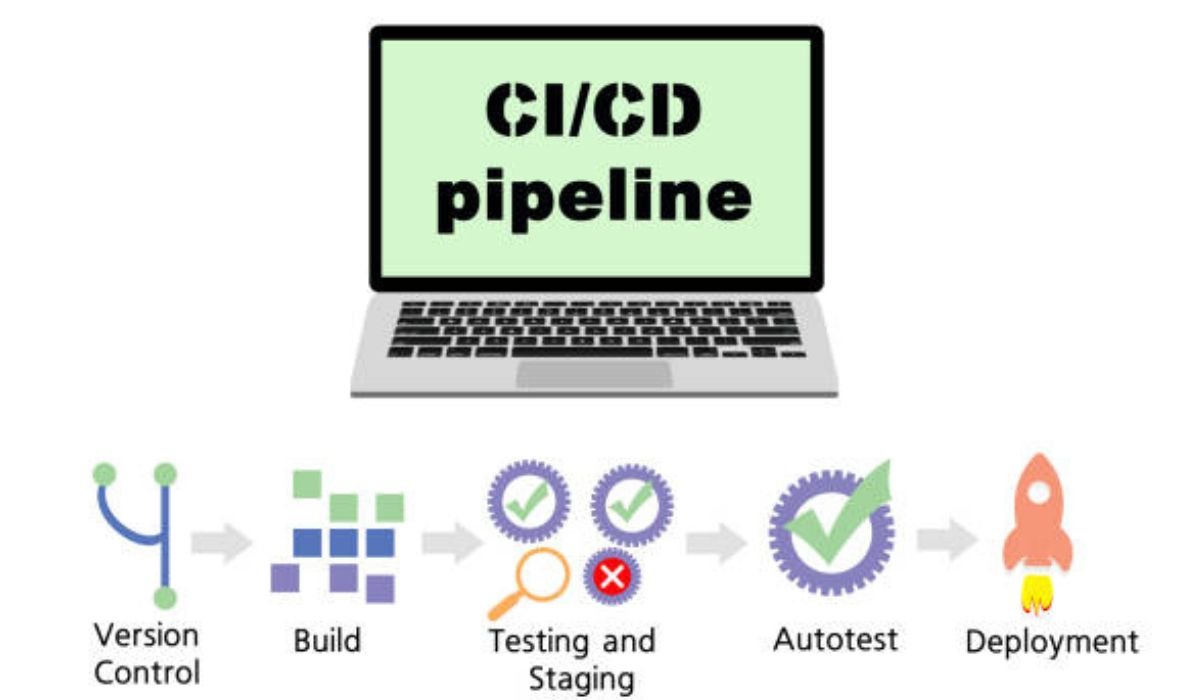In today’s digital world, artificial intelligence (AI) is changing the way we create music. Whether you’re a beginner, hobbyist, or professional artist, knowing how to create your free AI music generator can open up exciting new possibilities. With tools like Adobe Express, it’s easier than ever to design standout content, including music, using powerful AI features.
This guide will walk you through everything you need to know to create your free AI music generator and integrate it into your creative projects.
What is an AI Music Generator?
An AI music generator is a tool that uses machine learning algorithms to compose, mix, or enhance music. These platforms can:
- Generate background scores
- Create instrumentals
- Help with songwriting
- Remix existing tracks
And the best part? You can now build your own, for free.
Why Use AI to Create Music?
Creating music with AI offers several benefits:
- Saves time by generating songs instantly
- Removes creative blocks
- No musical training required
- Accessible to everyone, from amateurs to pros
Start With Adobe Express: Your Creative Hub
Adobe Express allows users to make professional-grade visuals and social content. Recently, Adobe has added AI capabilities like:
- Image generation
- Video editing
- Social post creation
- And now, music-enhanced multimedia
Although Adobe Express doesn’t build music generators directly, you can use its suite to package and present your music generator ideas or content.
Steps To Create Your Free AI Music Generator
Let’s explore step-by-step how to create your free AI music generator using freely available tools.
Step 1: Define Your Music Generator’s Purpose
Start by identifying your goals:
- Background music for videos?
- Beats for rap or pop songs?
- Lo-fi music for streams?
Step 2: Choose a Free AI Music Engine
Here are some platforms that allow you to build or use music-generating AIs:
| Platform | Features | Cost | Suitable For |
| Amper Music | Royalty-free AI-generated music | Free/Pro | Content Creators |
| AIVA | Composes classical & cinematic music | Free/Pro | Musicians & Film |
| Soundraw | Custom tracks with AI | Free Trial | YouTubers & Ads |
| Beatoven.ai | AI music for video creators | Free/Pro | Video Editors |
| Boomy | Make original songs in seconds | Free/Pro | Beginners & Hobbyists |
Choose a tool based on your specific need.
READ ALSO: Tips for Editing and Styling Video Captions
Step 3: Customize Using AI Tools
Once you choose a tool:
- Input the mood (happy, chill, dramatic)
- Select tempo and style
- Let the AI generate a track
- Edit, loop, or combine different tracks
This is where AI shines, it tailors music just for you.
Step 4: Use Adobe Express to Package Your Content
After your music is ready, use Adobe Express to:
- Add music to social videos
- Create a promo banner
- Design a cover image for your track
- Make reels or short clips with audio
With Adobe Express, you can make every visual element as professional as your music.
How Adobe Express Enhances Your AI Music Journey
Adobe Express supports your project by giving you tools to:
- Create album art
- Add AI-generated animations
- Design content templates for sharing
Adobe Express AI Features:
- Text-to-image: Visualize your music
- Quick video editor: Add your music to clips
- Auto-resize: Perfect for every platform (YouTube, TikTok, IG)
Use Cases for Your AI Music Generator
Here’s how different creators can benefit:
For YouTubers:
- Generate background music
- Avoid copyright issues
For Businesses:
- Create catchy jingles
- Use in marketing videos
For Game Developers:
- Produce looping game soundtracks
- Tailor music to game scenes
For Podcasters:
- Make intro/outro tracks
- Set moods for segments
Comparison: Free AI Music Tools vs Paid Versions
| Feature | Free Plan | Paid Plan |
| Number of Tracks | Limited | Unlimited |
| Commercial Use | Usually restricted | Allowed |
| Audio Quality | Basic | High definition |
| Customization Options | Standard | Advanced (tempo, key, genre) |
| Support and Updates | Community only | Priority support |
FAQs:
Q1: Do I need to be a musician to use AI music tools?
No. Most tools are user-friendly and designed for people with no musical background.
Q2: Can I sell music generated by AI?
It depends on the platform. Some tools allow commercial use on free plans, while others may require an upgrade.
Q3: Can Adobe Express help me generate music directly?
Not directly, but it helps you package, visualize, and share your AI-generated music with stunning design elements.
Q4: How long does it take to generate music using AI?
Just a few minutes! Input your preferences and let the AI do the work.
Q5: Is it legal to use AI-generated music in YouTube videos?
Yes, if the platform allows it for commercial use. Always check licensing details.
Tips to Maximize Your Music Generator Project
- Combine multiple AI tools for better results
- Use Adobe Express for professional presentation
- Focus on one genre or niche to build a following
- Explore communities to learn from other creators
Conclusion
In the age of artificial intelligence, it’s never been easier to create your free AI music generator. From generating original tracks to packaging them beautifully with Adobe Express, you have everything you need at your fingertips. Whether you’re a content creator, musician, or entrepreneur, AI tools empower you to turn ideas into sound, fast and for free.
So, if you’re ready to create your free AI music generator, there’s no better time to start than now.