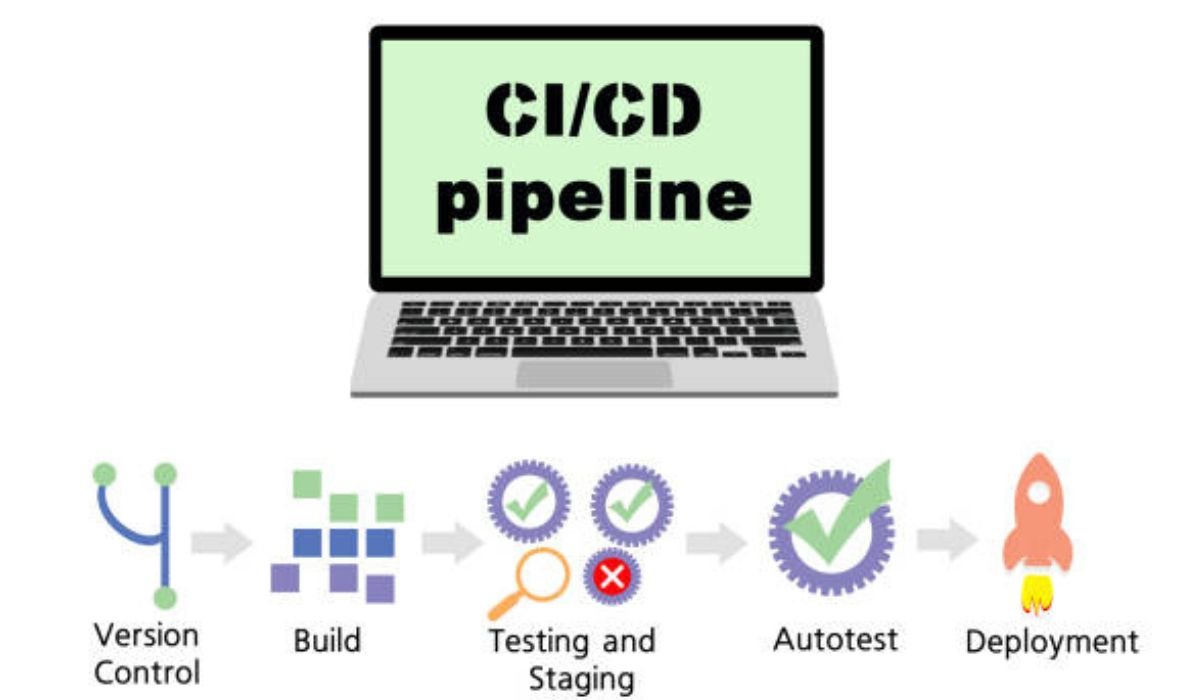Getting a learner’s attention in today’s fast-paced, screen-first environment is more complex than ever. This is especially true for corporate training, independent learning environments, and digital classrooms.
Modules filled with heavy text and standard slide shows often don’t succeed. So, what is the answer? Vidnoz AI is a free AI-powered video generator that transforms dull lessons into engaging, fun, and interesting learning materials.
Vidnoz AI is not only safe but also easy to use and flexible. It has received ISO/IEC 27001:2022 approval for managing data security. Vidnoz AI’s innovative AI features and intuitive tools empower teachers, trainers, and content creators to design fun learning experiences with only a few steps.
Why Use Vidnoz AI for Training and Education?
It has been demonstrated that video-based learning enhances understanding and memory. Without the need for costly equipment or technical expertise, Vidnoz AI makes it simpler to produce engaging movies for students of all ages and backgrounds. This is how it’s beneficial:
More than 1700 Lifelike Avatars That Make Lessons Come to Life
Vidnoz AI has more than 1,700 realistic avatars, which is one of the best things about it. These AI avatars are fantastic for talking about science, teaching kids soft skills, and helping them with software classes because they come from a wide range of jobs, races, and ages.
Want to personalize the experience? Vidnoz AI lets you use:
- Digital Twin Avatars: To maintain your distinctive teaching presence, consider becoming a virtual instructor.
- Motion Avatars: To maintain students’ interest and improve engagement, use expressive gestures and movement.
Vidnoz AI avatars enhance the immersive experience, whether you’re showing workplace safety or teaching a math problem.
1830+ AI Voices for International Classrooms in 140+ Languages
Vidnoz AI, like education, has no boundaries. Your training materials can be localized for any region thanks to the 1830+ AI voice possibilities available in 140+ languages. Companies at the top of the field, such as ElevenLabs, Google, and Microsoft, provide the voices. They make sure that the output is emotional, pronunciation is accurate, and tone is diverse.
If you want people who don’t understand your language or live in another country to see your content, no need for voice talent. Input your script, select the language you want, and Vidnoz will take care of the rest, providing excellent vocal clarity and lip sync.
More than 2800 Pre-made Templates for Any Learning Situation
It can be challenging to start from scratch. With more than 2800 pre-made video templates for corporate training, education, tutorials, explainer videos, onboarding, and more, Vidnoz AI provides the solution. Select a template, alter the text and images, and you’re prepared to instruct.
These templates are ideal for:
- Classroom lessons
- Videos for employee onboarding
- HR and compliance education
- Modules for self-study
- Content for microlearning
You can spend less time on design and more time on content, thanks to the templates.
Unrestricted Use Every Day for All Students and Teachers
Are you concerned about the price? Don’t be. Students, instructors, small enterprises, and training departments can all benefit from Vidnoz AI’s three minutes of free AI video creation every day.
Would you like to see how video integrates with your lesson plan or learning management system? Prototype, test, or distribute bite-sized video learning content risk-free with the free tier.
How to Use Vidnoz AI to Make an Instructional Video
With just four easy steps, Vidnoz AI simplifies the filmmaking process:
Step 1: Select an Avatar and Template
Choose from over 2800 learning-oriented templates to get started. Next, choose an avatar that best represents your presentation style or topic, such as a formal presenter or a kind instructor.
Step 2: Include Voiceover from AI
Enter your script and choose from more than 1830 AI voices. Select a language and tone that are appropriate for your students. Perfect lip-synch with the avatar and crystal-clear speech are guaranteed by Vidnoz AI.
Step 3: Make the Video Your Own
Customize your instructional video by including:
- Diagrams or graphics relating to the subject.
- The branding of your organization.
- Subtitles or background music.
This holds students’ attention and makes your content more interesting.
Step 4: Create and Distribute
Your instructional video will be available in a matter of minutes after you click “Generate.” It can be downloaded, posted on social media or YouTube, emailed to students, or embedded in your learning blog.
Vidnoz AI in Action: Use Cases in Learning
Here are some examples of how trainers and educators use Vidnoz AI:
- Educators use K–12 Avatars to present complex subjects in an engaging manner.
- With consistent messages, corporate trainers produce scalable onboarding materials.
- Language instructors create grammar lessons and pronunciation manuals in their native tongues.
- EdTech developers quickly create instructional videos for apps and courses.
The Bottom Line
Vidnoz AI delivers students the interactive, visual, and engaging educational experience they seek. Thanks to its realistic avatars, multilingual voiceovers, and user-friendly themes, it continues as the top platform for transforming dull classes into dynamic learning moments.
Vidnoz AI allows you to teach a group or class in an efficient, creative, and cost-effective manner. There’s no excuse not to give it a try, especially since it’s free to use for three minutes every day.
Use Vidnoz AI to Create, Teach, and Inspire.
You May Also Like: Top Benefits of Using an Online Video Translator for Global Content